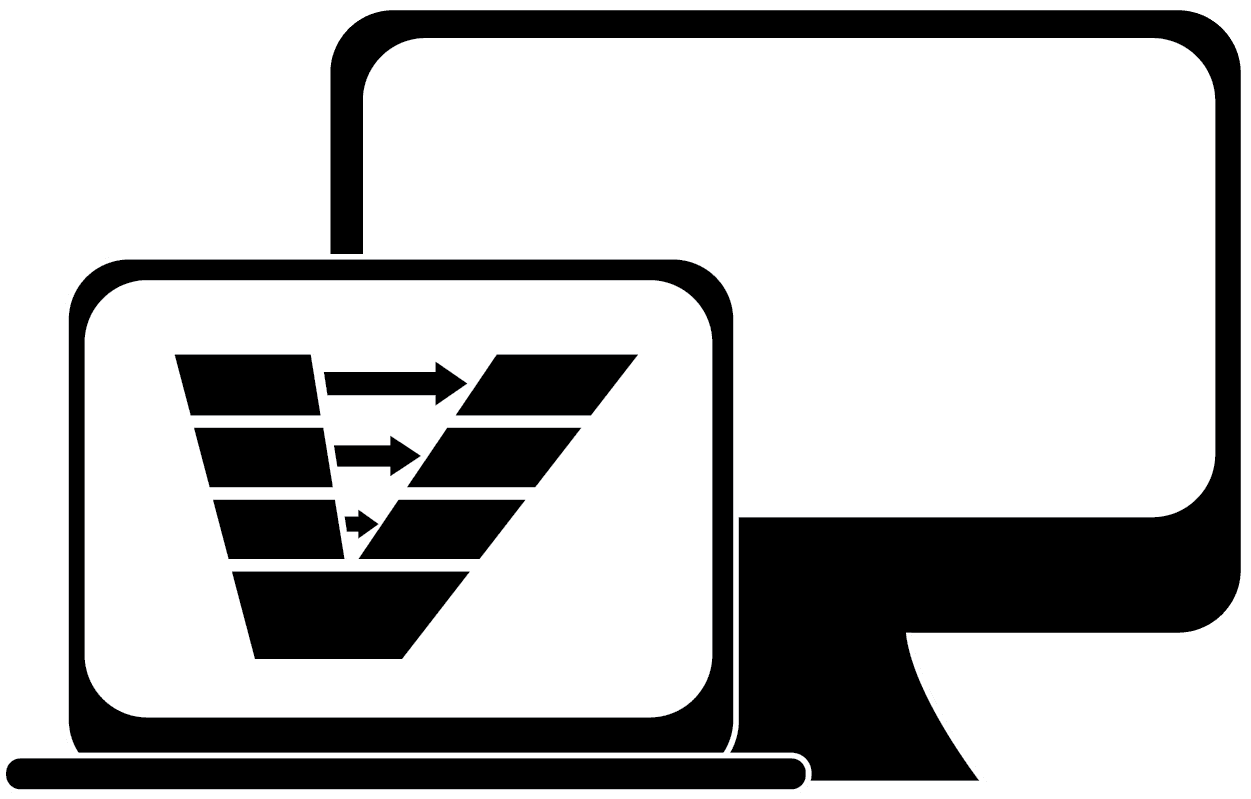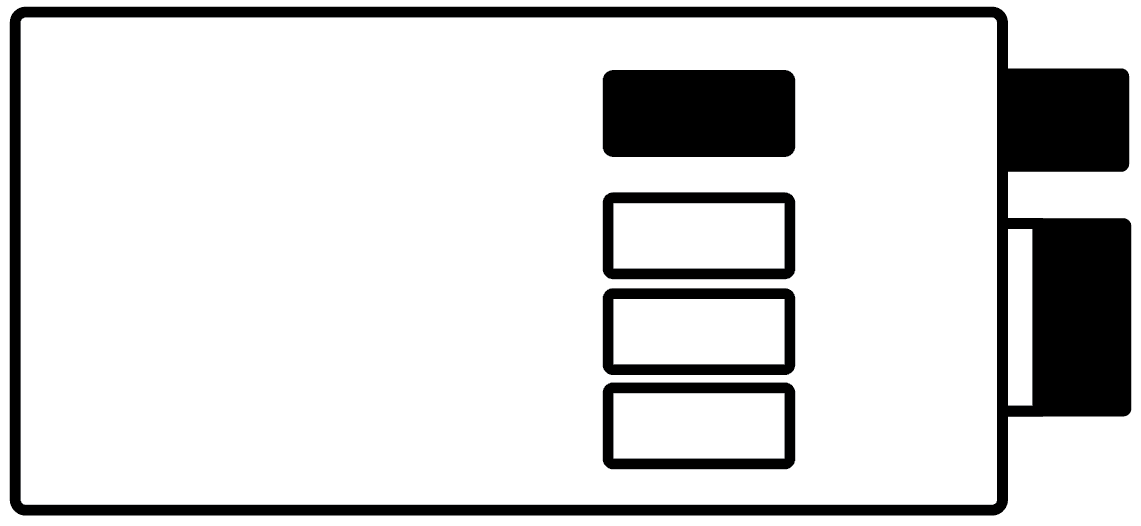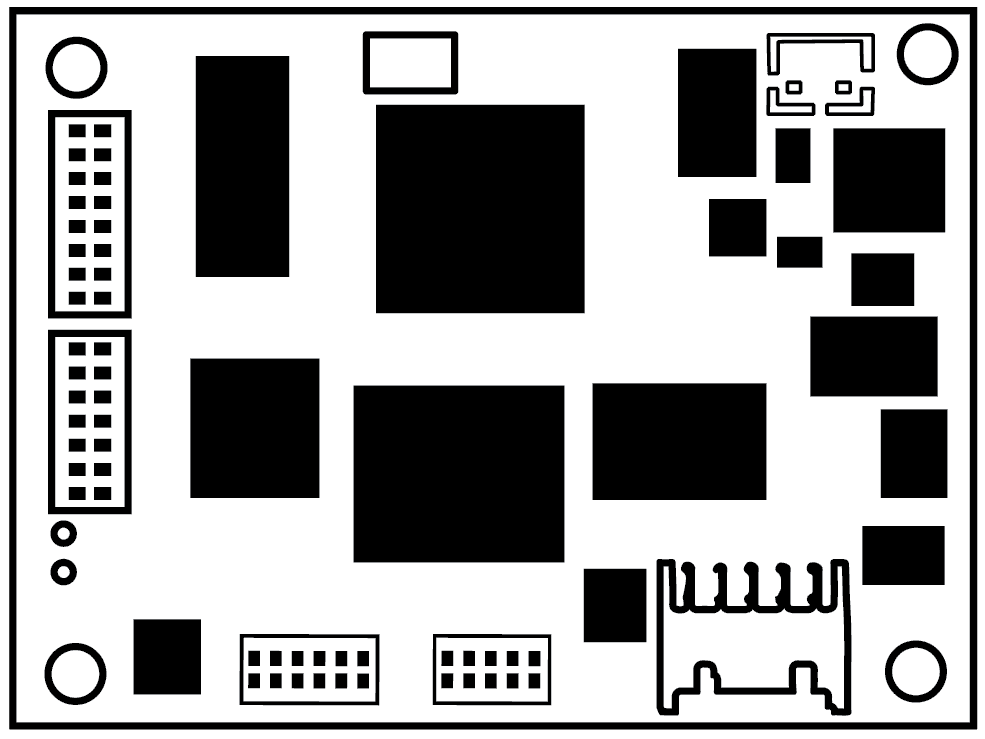ATI Press Releases
January 20, 2017
Boasting Innovative Features and New Architecture – VISION 5.0 Has Arrived
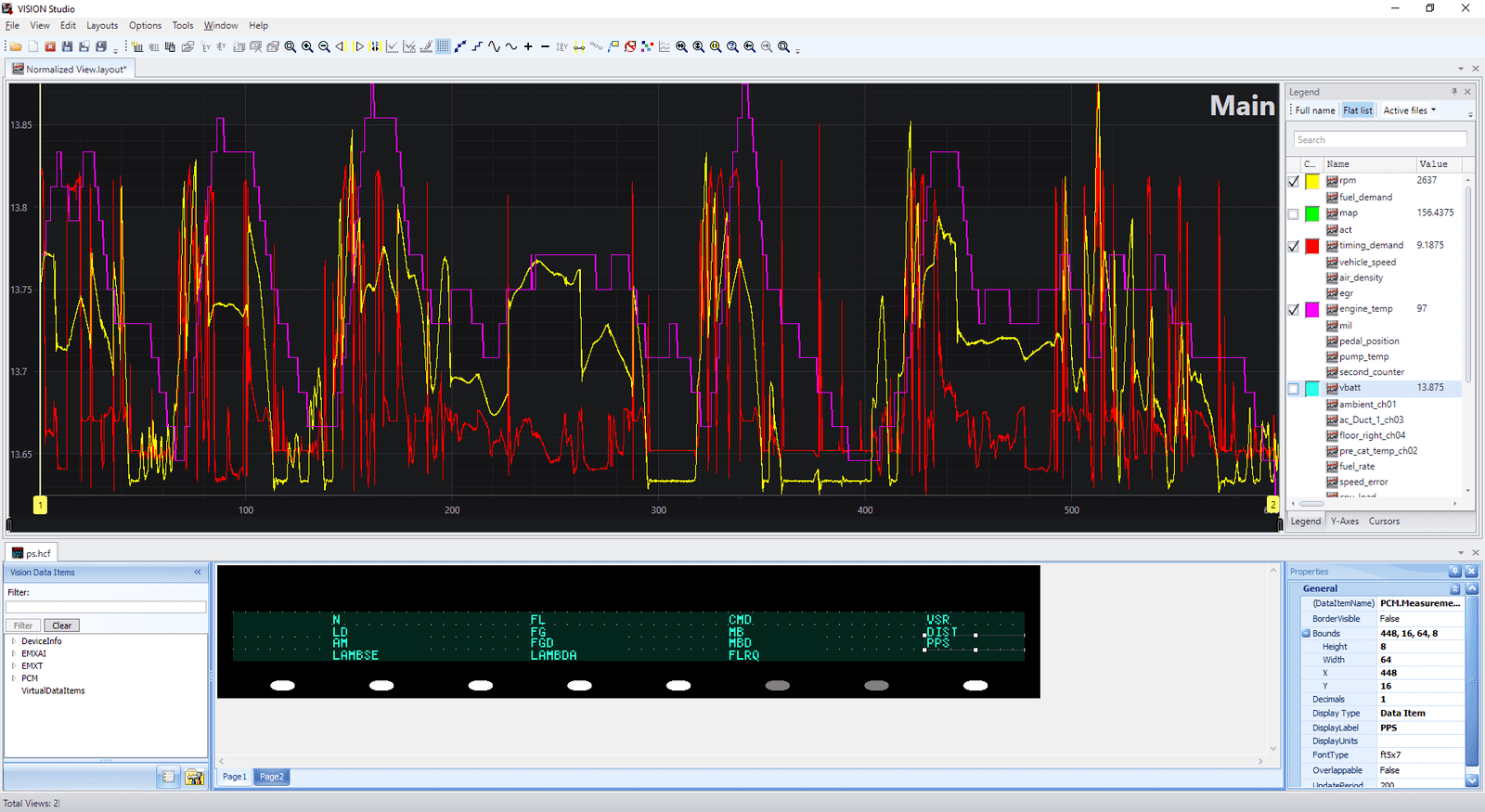
New Features

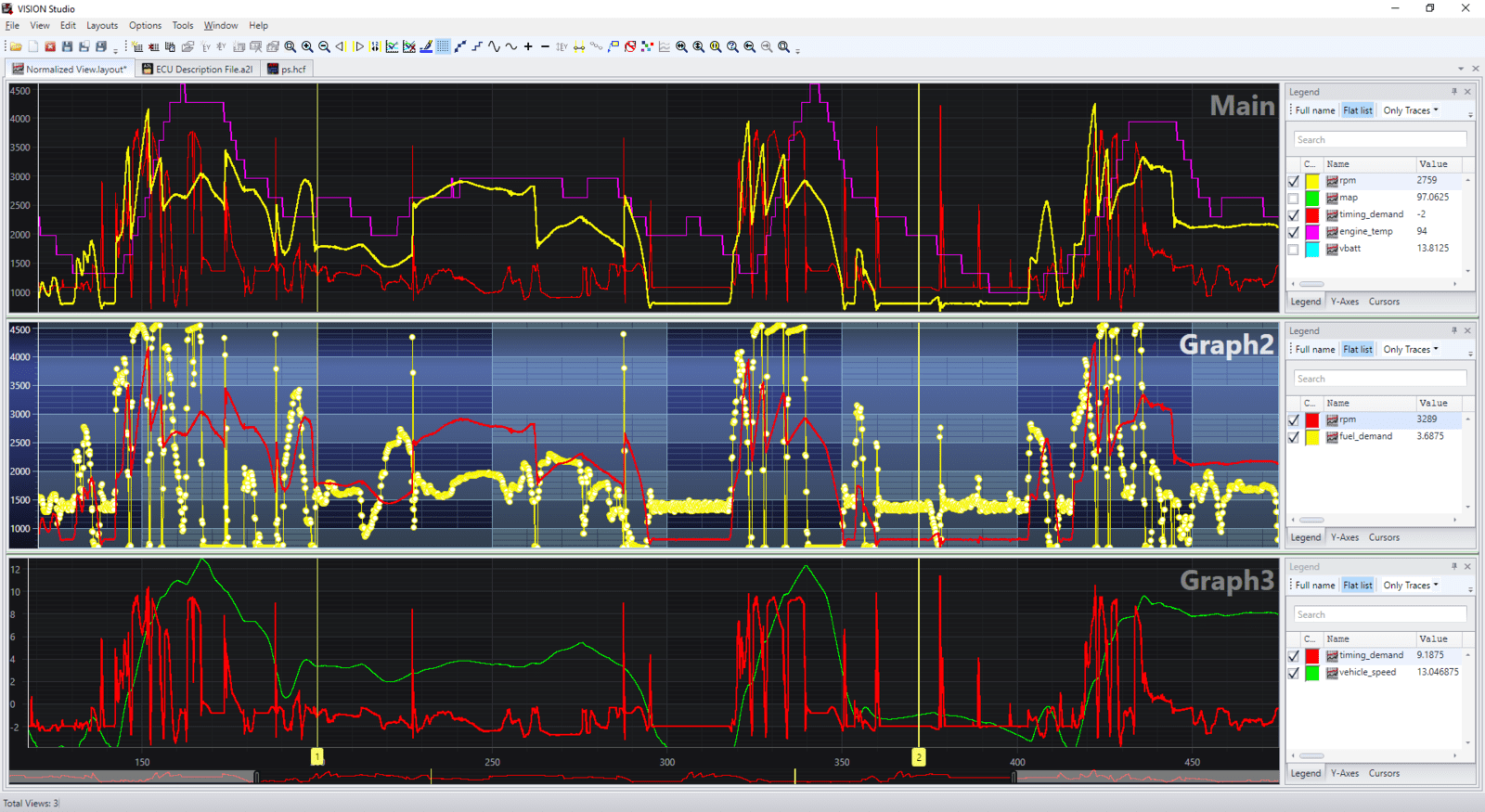
The A2L Explorer in the VISION Tool Suite can open files, view the A2L hierarchy and contents, edit A2L parameters properties, and create new Measurements, Characteristics, and Formulas. When finished, export files to A2L format. Another convenient feature is the new Automated Test Sequence Builder, a visual scripting environment to automate common actions in the VISION application. Anyone can use the Builder, even without the need to learn a scripting language.
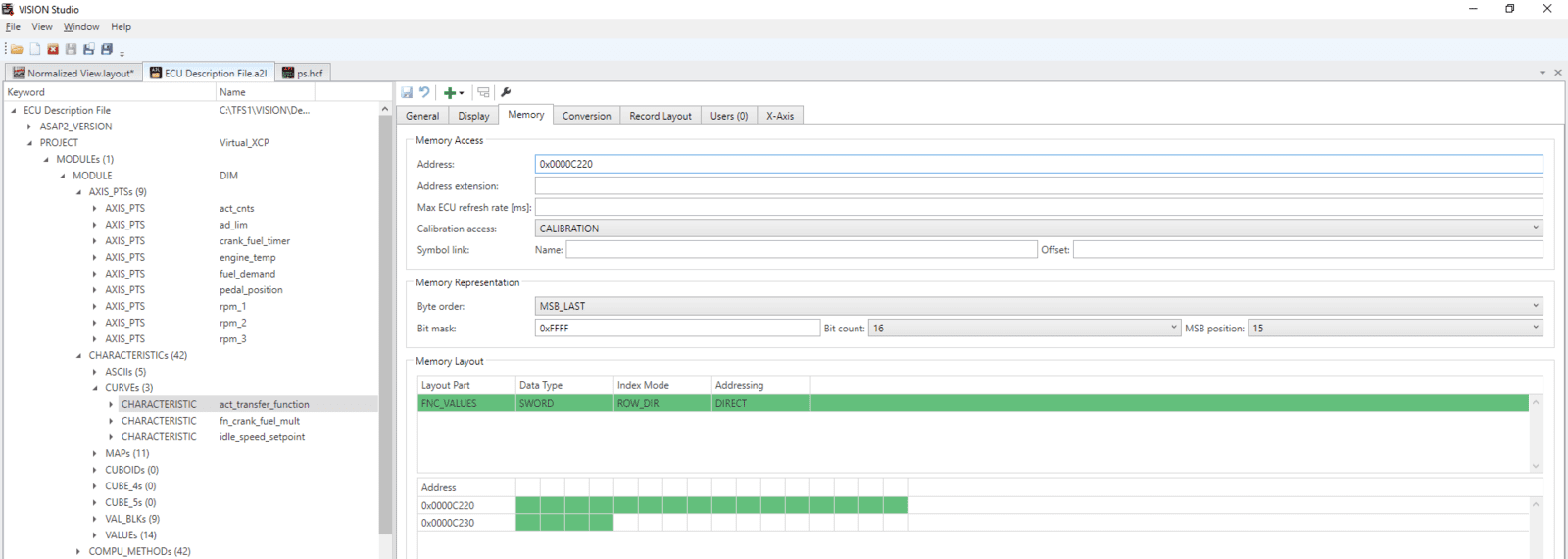
Advanced ASAP2 File Importing
VISION 5.0 provides expanded features for importing ASAP2 files. All keywords and data types are now supported including Functions, Groups, Measurements, Memory Segments, and Record Layouts, and verbose error checking and import diagnostics are now provided. Finally, IF_DATA sections and keywords are imported and exported regardless if they are used by VISION or not.
Chinese version of VISION
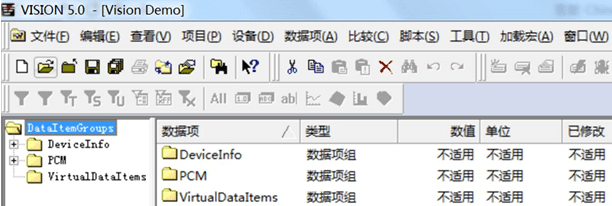
- Text wrapping and text alignment improvements
- “Device” column added to data lists
- Exclude range limits from parameter template import
- Ability to import/export the custom template manager “Master Field List”
- Support for Renesas RH850 has been added to No-Hooks and OnTarget
- Ability to add a border around text in Model Browser
- Auto-trigger OBDII mode dumps and DTC clear
- Calibration changes are now stored in recorder files
- Allow inline edits of calibrations in Calibration Manager
- Calibration report settings are now persistent in Calibration Manager
- Kistler Kibox and AVL IndiCom device improvements
- Ability to move not only annotations but annotation arrows also
- Enhanced calculated channel formulas for VISION .rec files moving min, max, and standard deviation based on number of samples
- Add digital channel toggle to right-click menu
- Save decimal places in recorder file layouts
- Recorder channel list sorting
- Copy/paste unresolved channels
- Recorder file Notes saved to layouts
- Recorder file zooming improvements
- Many recorder filename macro improvements
More Information
Below are links to products related to the above article.