Simple Measurement Data Analysis
- Supports ASAM MDF4 standard file format
- View and overlay multiple recordings
- Create and share layout templates to view multiple files the same way
- Intuitive navigation and extensive pan and zoom functionality
- Spend your time analyzing data rather than configuring software
- Export entire/partial data sets
- Meticulously recrafted as 64-bit for large files
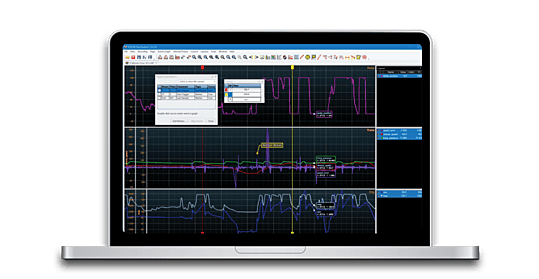
Display
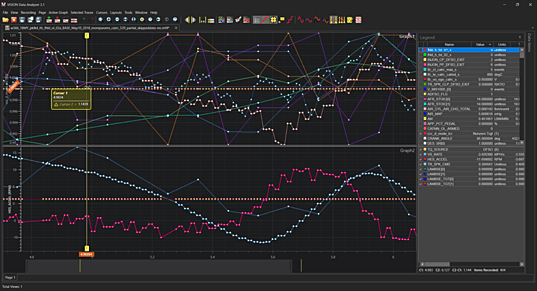
Floating Triggers and Markers
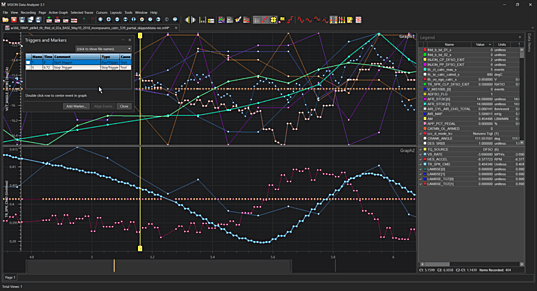
Calculated Channels
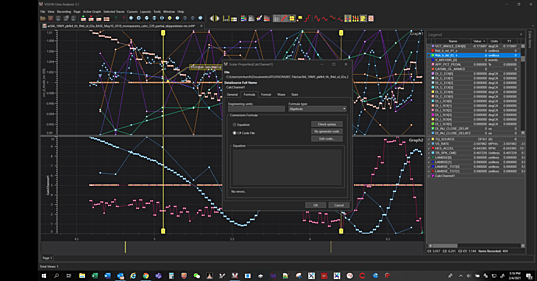
Overview Scrollbar

Multiple Independent Graphs
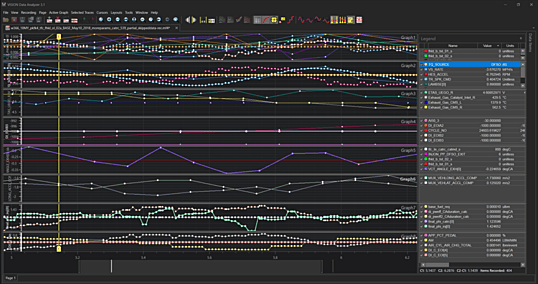
Import VISION Layouts
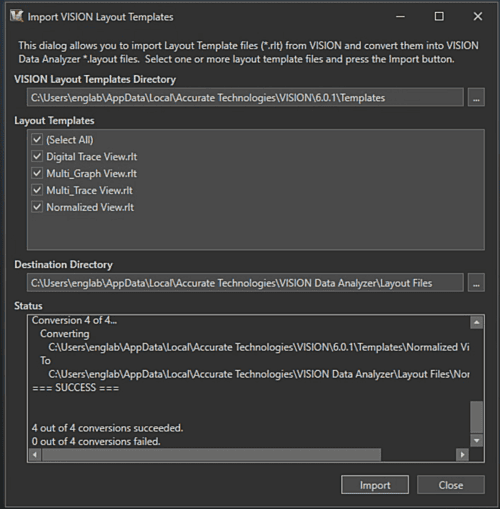
ATI Software License Models:
- STD - Single node (PC) locked license (one serial number on one device), 1st 12 months Dynamic Maintenance, updates and 24/7 technical support included. (Subsequent Dynamic Maintenance every 12 months).
- MUL - Multiple node (PC) locked license (one serial number on a specified number of devices). Same billing model as
- STD license's - Floating license tied to a physical USB key enabling multiple user access (not simultaneously). Same billing model as STD license.
- SVR - Server based license for large teams of users. Allows for the running of multiple instances in remote console sessions on the single server. Same billing model as STD license.
SUB - Optional Monthly subscription license – pay as you go per month – inclusive of dynamic maintenance and 24/7 technical support. Available for all the above license types.
Software PC Requirements
VISION Data Analyzer 3.6
Any modern PC with a supported Windows operating system has the capability to run VISION Data Analyzer (VDA). However, the user experience will vary based on the performance of the PC. Whether a particular PC configuration will provide acceptable performance with VDA depends on how VDA is used at your company. The best approach when selecting a PC to run VDA would be to obtain a sample of a potential PC and test it under real-world conditions.
| Minimum Requirements | ATI Recommendations |
| Operating System | 64-bit operating system required: Windows 10, Windows 11 Windows Server: 2008 R2 – 2022 | ATI recommends a Windows operating system that is currently supported by Microsoft. |
| RAM | VDA should run with the minimum amount of RAM required by the version of Windows being used | For best performance, ATI recommends as much RAM as practical for your budget. More RAM will generally result in a better user experience when running VDA. |
| Processor | VDA should run with any processor supported by the version of Windows being used. | For best performance, ATI recommends the highest performance processor that your budget allows. VDA should run with any processor supported by the version of Windows operating system being used. However, higher-performance processors will offer a better user experience when running VDA. |
| Storage | Approximately 2 GB for VDA installation. | For best performance, ATI recommends a solid-state drive (SSD). You’ll also need additional free space to accommodate the way VDA is used at your company. For example, if VDA usage at your company involves the use or storage of large files (such as recorded data files) then you’ll need enough free space to accommodate that. |
| Graphics | No special requirements | For best performance, ATI recommends selecting higher performance graphics card hardware when possible. Although VDA has no special requirements for graphics card hardware, higher performance graphics cards can provide a better user experience for operations such as displaying live data or analyzing recorded data. |
All specifications are subject to change without notice.


