Intuitive Calibration for Efficiency and Creativity
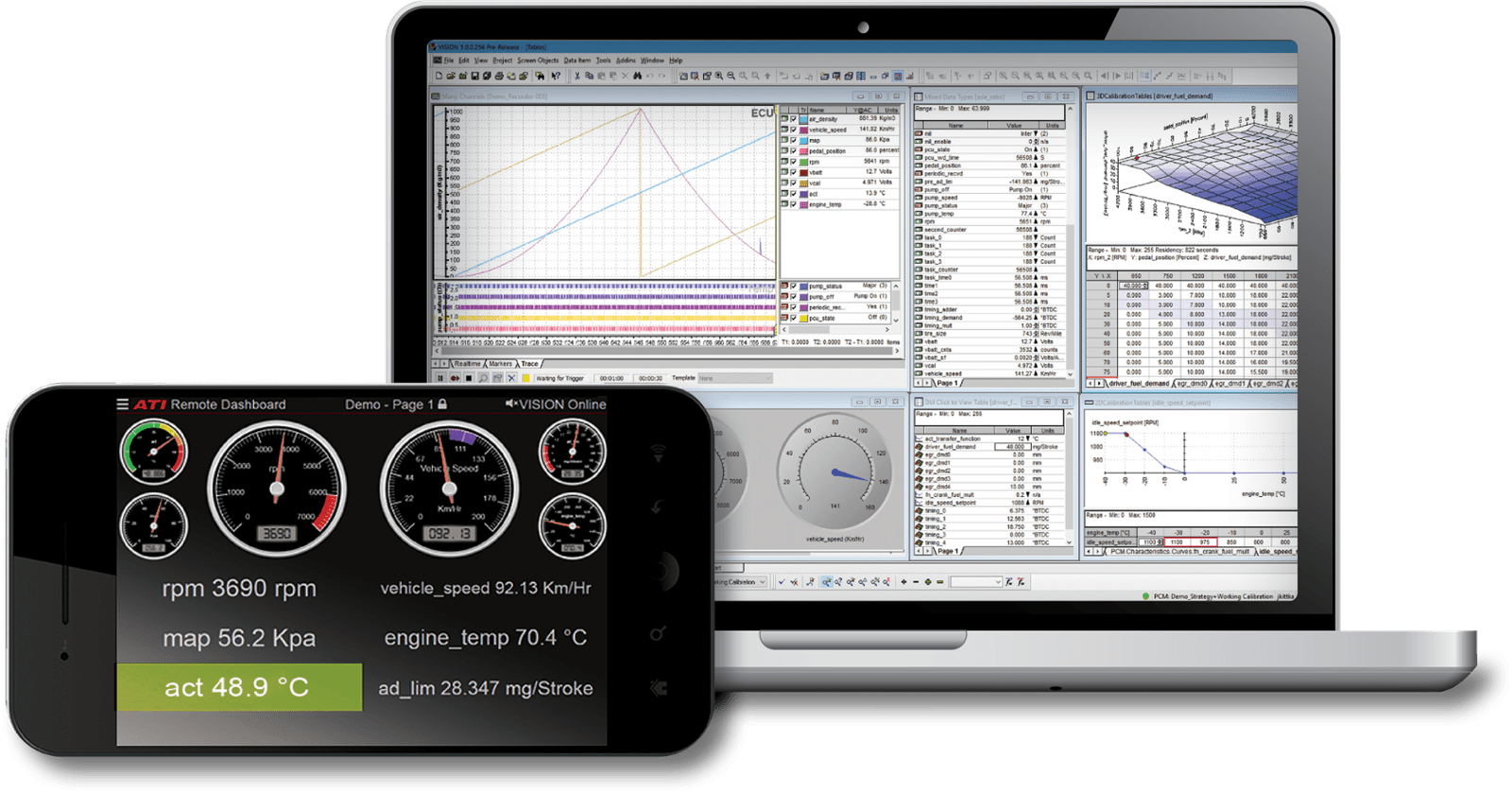
Scalability
Unlike competitor products, VISION is available in both cost-effective scalable toolkits and dedicated packages, each offering different levels of functionality tailored to the typical requirements of the measurement, calibration and diagnostics sector. VISION Base is the foundation of all the VISION toolkits. VISION Base can be downloaded for free from support.accuratetechnologies.com. Just register, download and use some of the basic functions of VISION including the ability to configure and acquire data from all of ATI’s hardware products and use of ATI CAN network interfaces. Purchase only the toolkit functionality you need. Any toolkit addition works seamlessly within one VISION application.
Some popular pre-defined packages of toolkits include levels of data acquisition functions and ECU interface capabilities and calibration.
For a complete list of all the capabilities of VISION, contact your local ATI representative.
New to VISION 7
64-Bit Application
64-Bit Application
Increased addressable memory of a 64-bit architecture theoretically addresses 18.4 million terabytes (TB) of RAM, compared to the previous 32-bit system which is limited to just 4 GB. This is crucial for applications that require extensive memory, such as video editing, 3D rendering, and large databases.
Advanced Device Memory (ADM) Viewer
The Device Memory Tab features enhanced capabilities for memory display, region usage visualization, and editing. Users benefit from improved memory management with convenient copy/paste and undo/redo functionalities, along with a powerful data item search feature. ECU code decoding is seamlessly integrated with appropriate RP toolkits for comprehensive diagnostics.
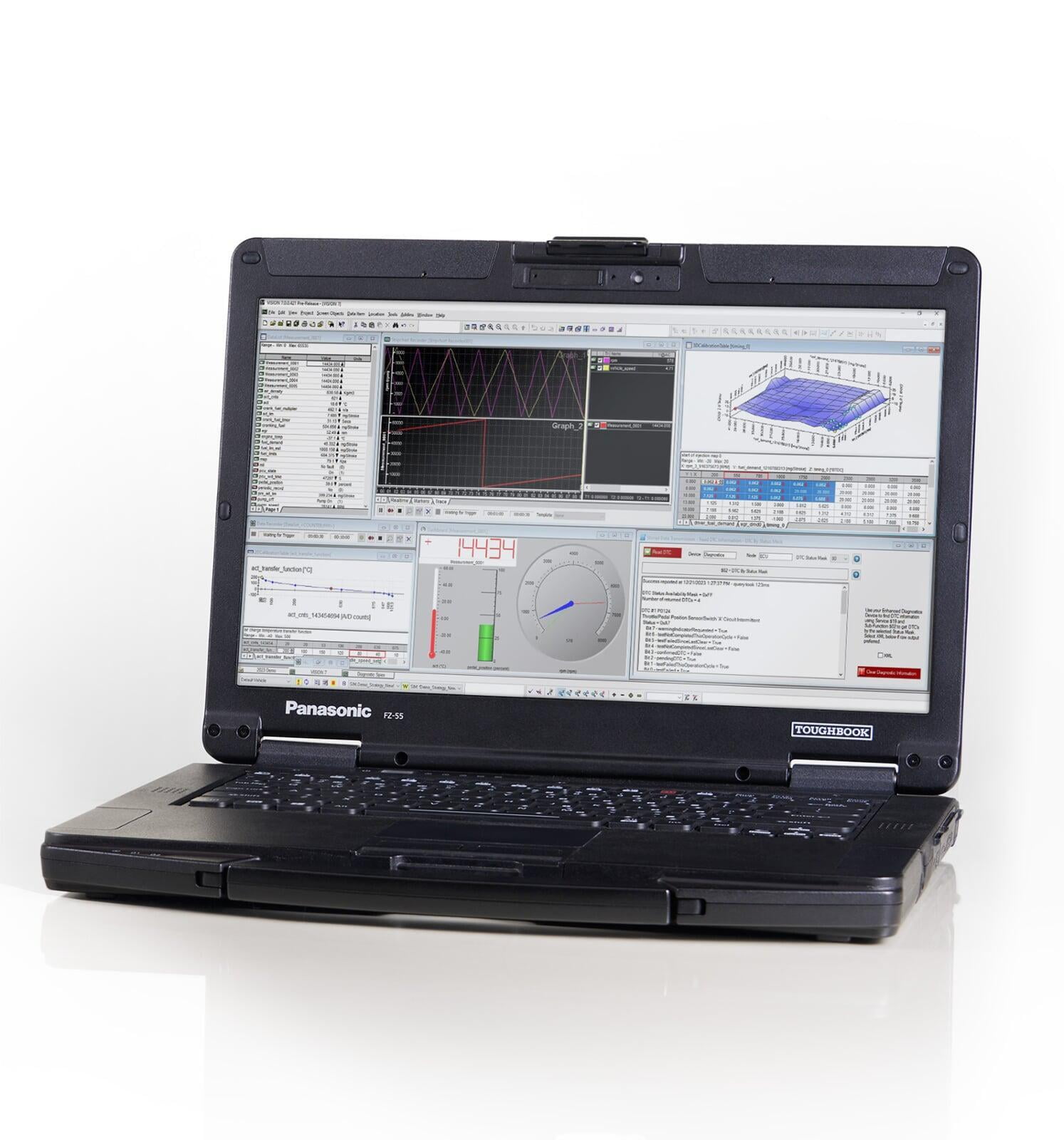
Improved Flash Support/Scripting
With an updated 64-bit Flash interface, VISION 7.0 delivers seamless compatibility and enhanced performance. The software supports both 32-bit and 64-bit Seed&Key DLLs and introduces API support for controlling automated flashing, streamlining workflows, and boosting productivity.
Custom Screen Controls (CSC)
VISION with user created CSC are linked via scripts written in languages such as C#, Python, VBScript (Excel), or MATLAB M-scripts. VISION 7.0 includes several CSC demos to inspire creativity and customization.
GPS Location Recording and Visualizer
Virtual location data items that can be mapped to various location sources, including Windows Location Services, GPS units, CAN GPS units, and vehicle network GPS information. Users can effortlessly map GPS coordinates post-recording and leverage the Map Visualizer with trigger and cursor markers for precise analysis.
Looking for a Free Demo?
ATI's goal is to ensure that you find the correct solution for your requirements. Let an ATI representative help you create a free, bespoke, no-obligation VISION demo license that fits your needs or try VISION Base for a quick preview.
VISION Base
VISION Base allows users full opportunity to explore key software features and also enables:
- Basic hardware configuration
- Validation of hardware functionality
- Add devices to the device tree
- Basic screen objects
- Basic recorder viewing
- CANTrace
Login to support portal to download VISION Base now.
VISION Demo
Experience the full power of VISION's capabilities with a bespoke free demo license, enabling:
- ECU Data collection
- ECU Calibration
- Full access to screen objects
- Full access to recorder viewing
- Go Online with devices
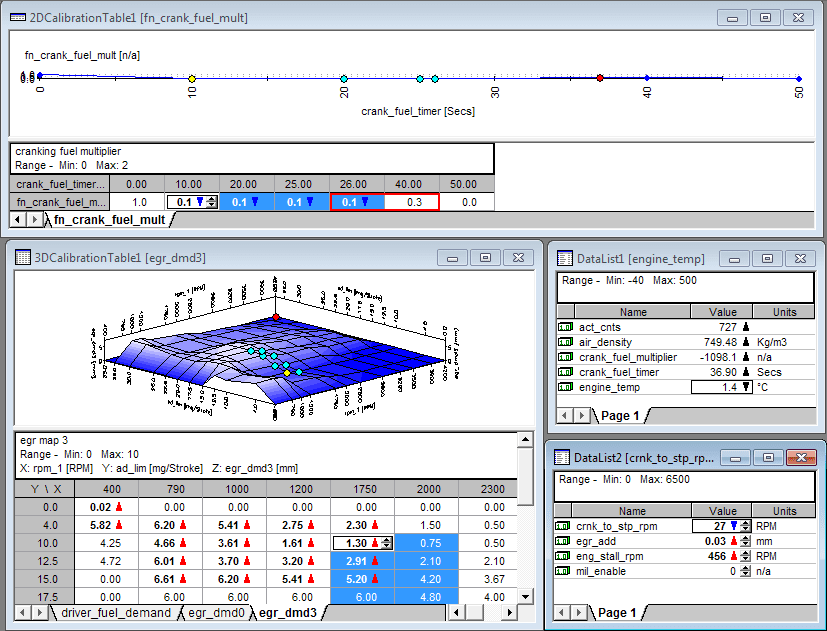
VISIONcal
Add comprehensive calibration capabilities such as viewing and editing with 2D/3D maps, sliders, dials, and switches. Residency values are calculated indicating the length of time spent in given areas of maps and tables. Use VISION’s Calibration Manager to dynamically comparing multiple calibrations side by side in real-time to quickly identify differences between multiple sets of parameters. Create, edit, import and export ATI, ASAM CDF and CDFx files.
Features:
- Perform batch processes of calibration changes
- Mark calibratable items to track changes
- Allows offline calibration without an ECU
- Track ECU cell usage of tables and maps
- Allows real-time comparison to the Base or a Reference calibration
- Provides a wide range of editing methods: formula bars, drag and drop, manual, spinners
- Identify calibration status of parameters with a maturity attribute
- Provides integrated Calibration Manager
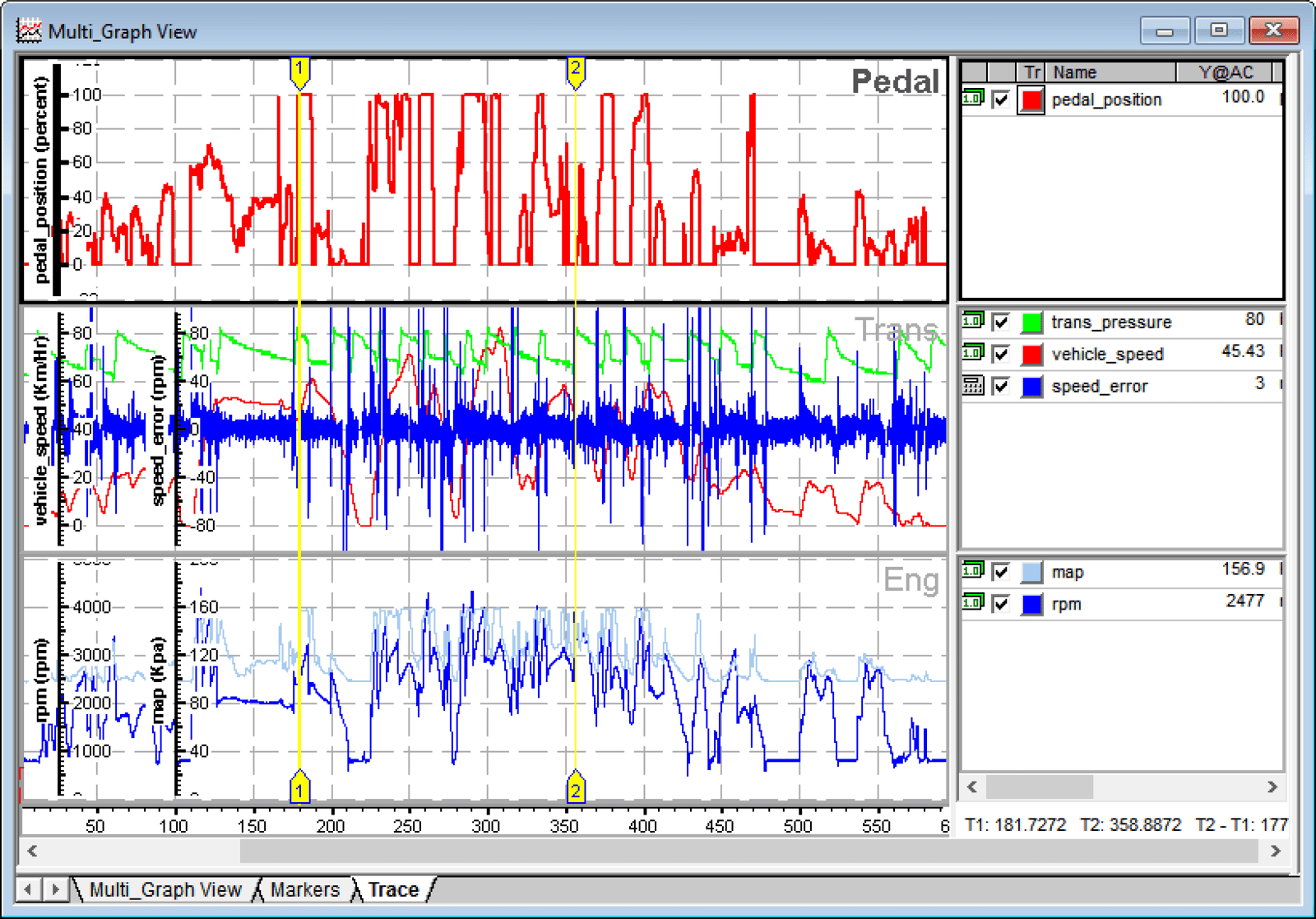
VISIONview
Features:
- Support for ‘floating’ windows
- Create multiple views of the same data set
- Create calculations based on recorded data
- Create Templates for quick formatting of data
- Overlay recordings for comparison
- Export segments of recorded data
Now Included! VISION Data Analyzer
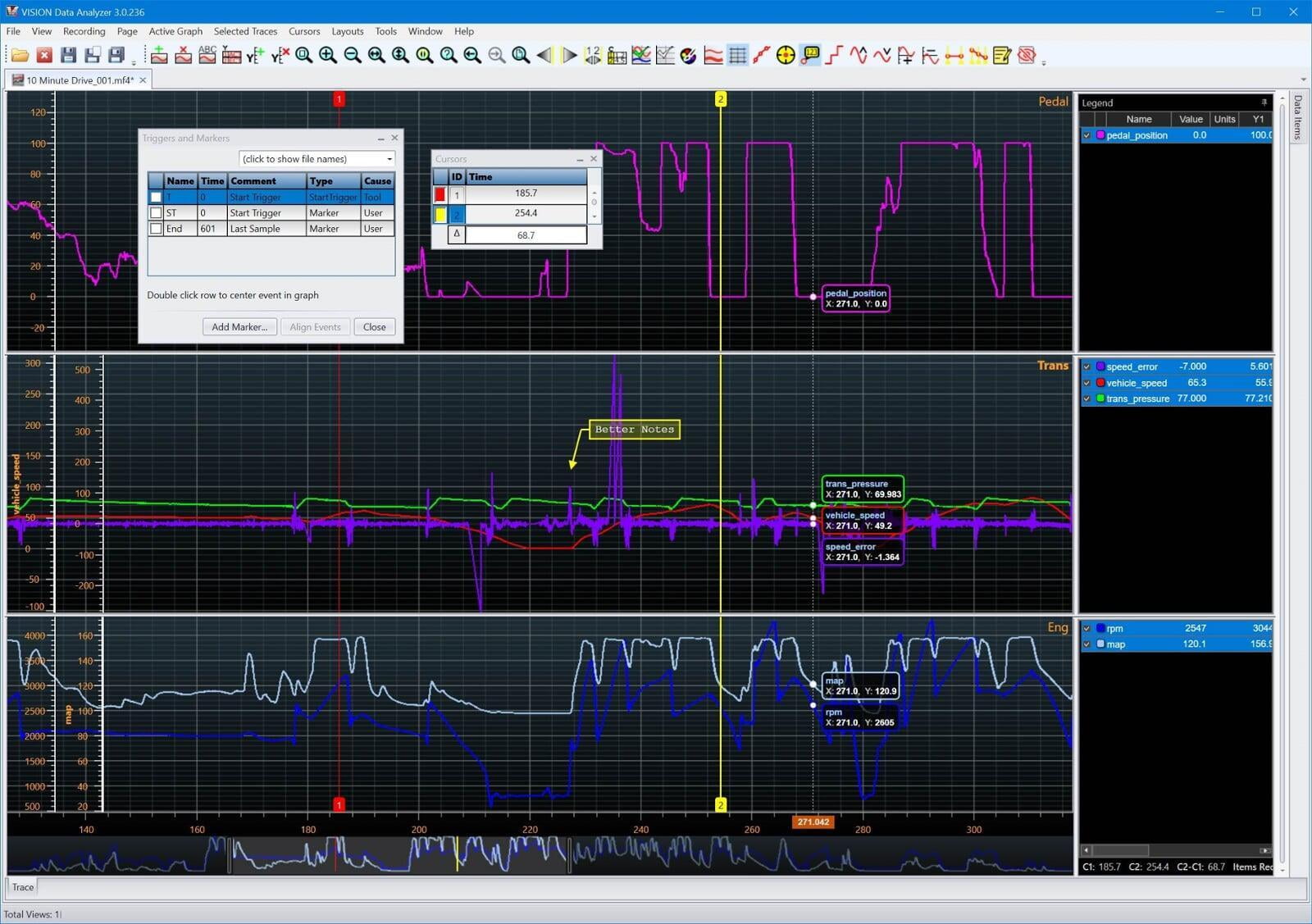
Features:
- Supports ASAM MDF4 standard file format
- View and overlay multiple recordings
- Create and share layout templates to view multiple files the same way
- Intuitive navigation and extensive pan and zoom functionality
- Spend your time analyzing data rather than configuring software
- Export entire/partial data sets
- Meticulously recrafted as 64-bit for large files
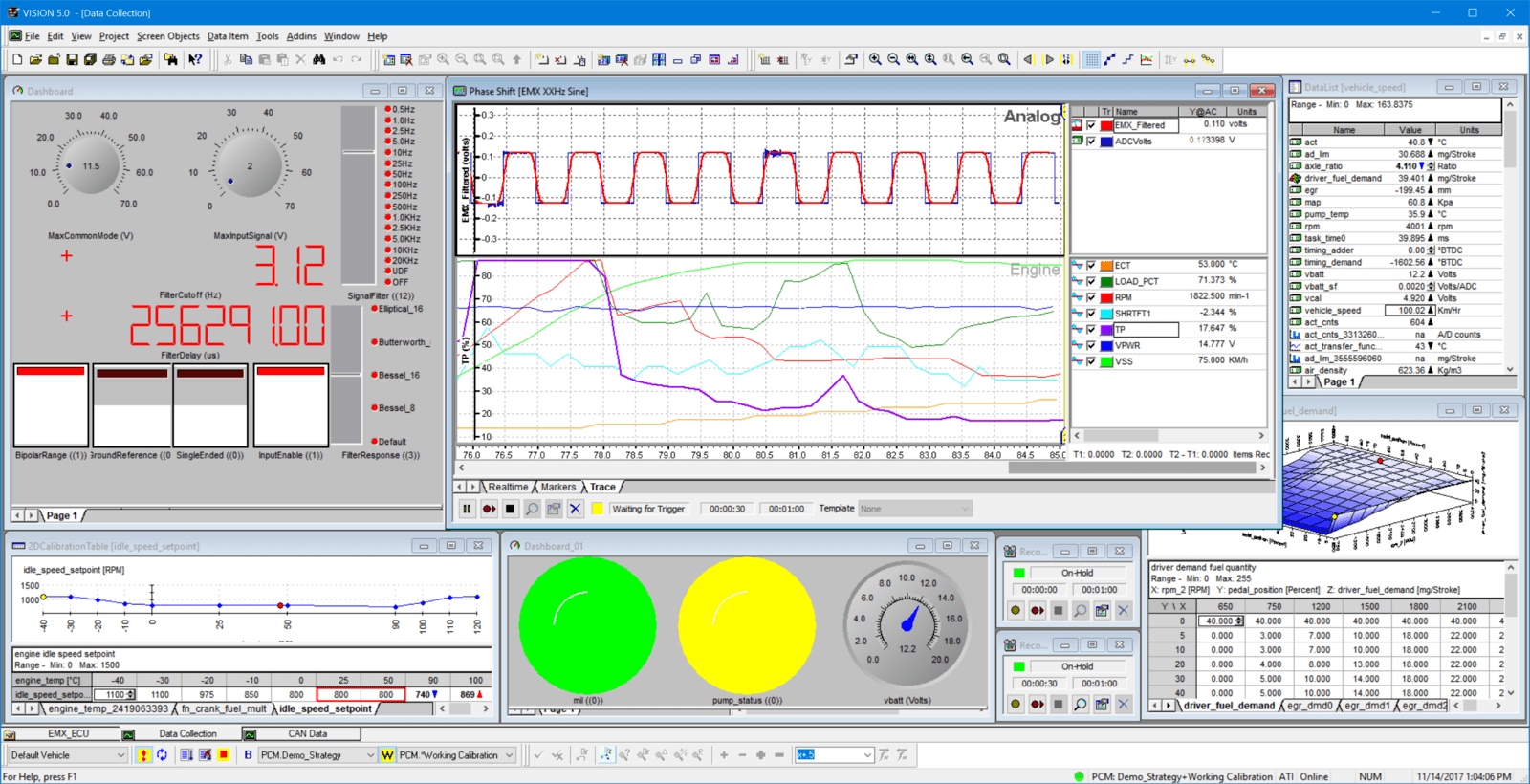
VISIONmeasure
Collection and analysis are supplemented with a wide range of customizable display objects that enable viewing real time data as it is acquired by ATI’s range of data acquisition devices. Select from a collection of customizable display objects such as stripchart recorders, oscilloscopes, LEDs, gauges, and thermometers. Change colors, fonts, sizes and other appearance aspects of each individual object.
Features:
- Dials and gauges that provide the ability to customize acquisition screens
- Allows the use of multiple recorders each with its own trigger running simultaneously
- Stream directly to MDF allowing for larger data sets
- Statistical analysis including: means, peaks, medians, standard deviations, etc. for each channel
- Display trace data in both graphic and tabular form
- Simultaneous view of multiple graphs
- Import/Export capability of other file formats

VISIONdaq
VISIONdaq offers recording, monitoring and analysis capabilities of not only ATI devices but also a broad range of third party CAN and CAN FD data acquisition devices.
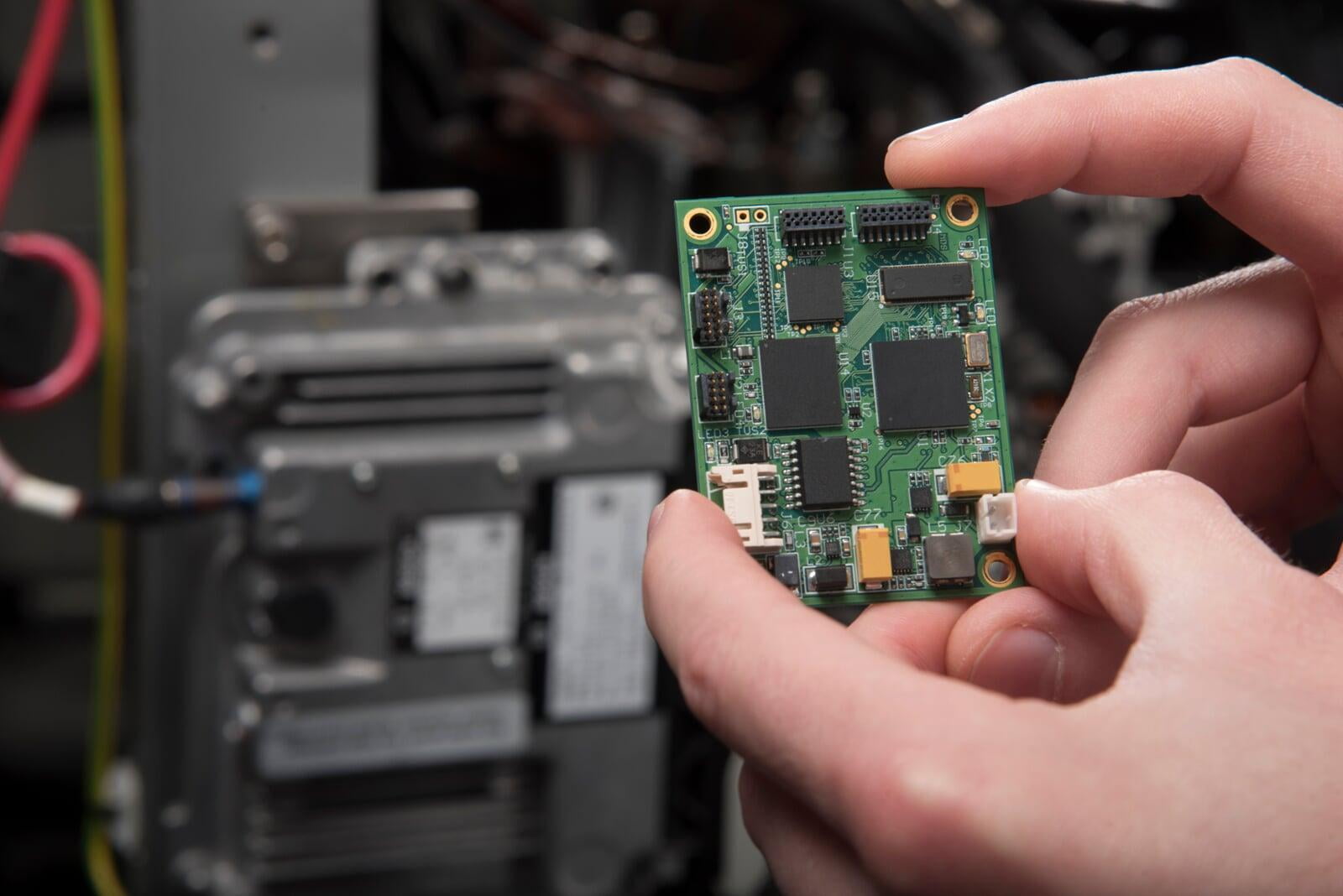
VISIONdaq+
VISIONdaq+ includes time aligned data from ATI ECU interfaces including memory emulators and serial interfaces and other supported ECU interfaces using ASAM CCP or XCP protocols.
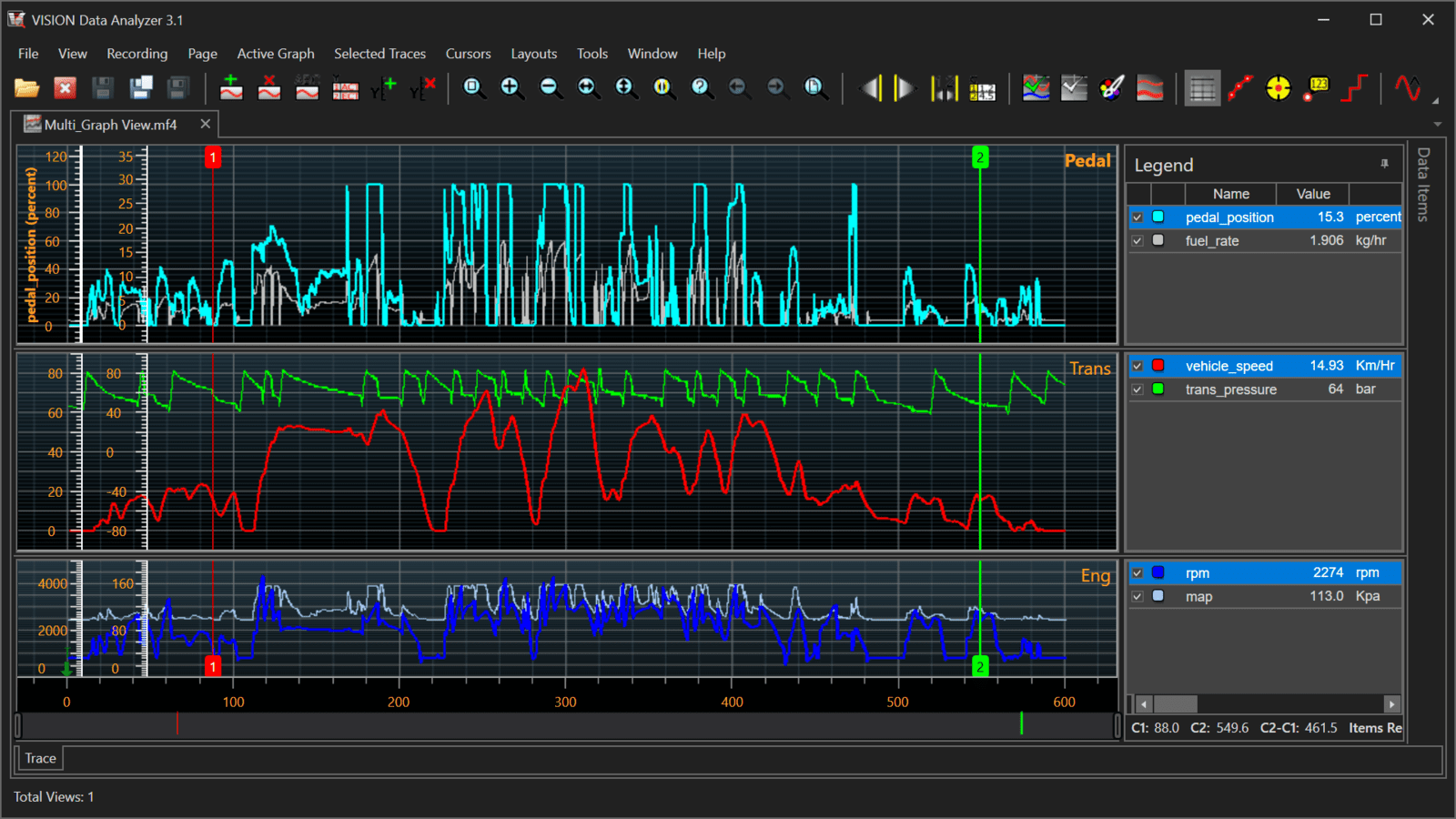
VISION Data Analyzer
VISION Data Analyzer (VDA) is a new software application from ATI for viewing and analyzing recorded data using the industry standard ASAM MDF4 file format. As a 64-bit Windows application it supports large file sizes generated by either ATI or 3rd party software.
- Supports ASAM MDF4 standard file format
- View and overlay multiple recordings
- Create and share layout templates to view multiple files the same way
- Intuitive navigation and extensive pan and zoom functionality
- Spend your time analyzing data rather than configuring software
- Export entire/partial data sets
- Meticulously recrafted as 64-bit for large files
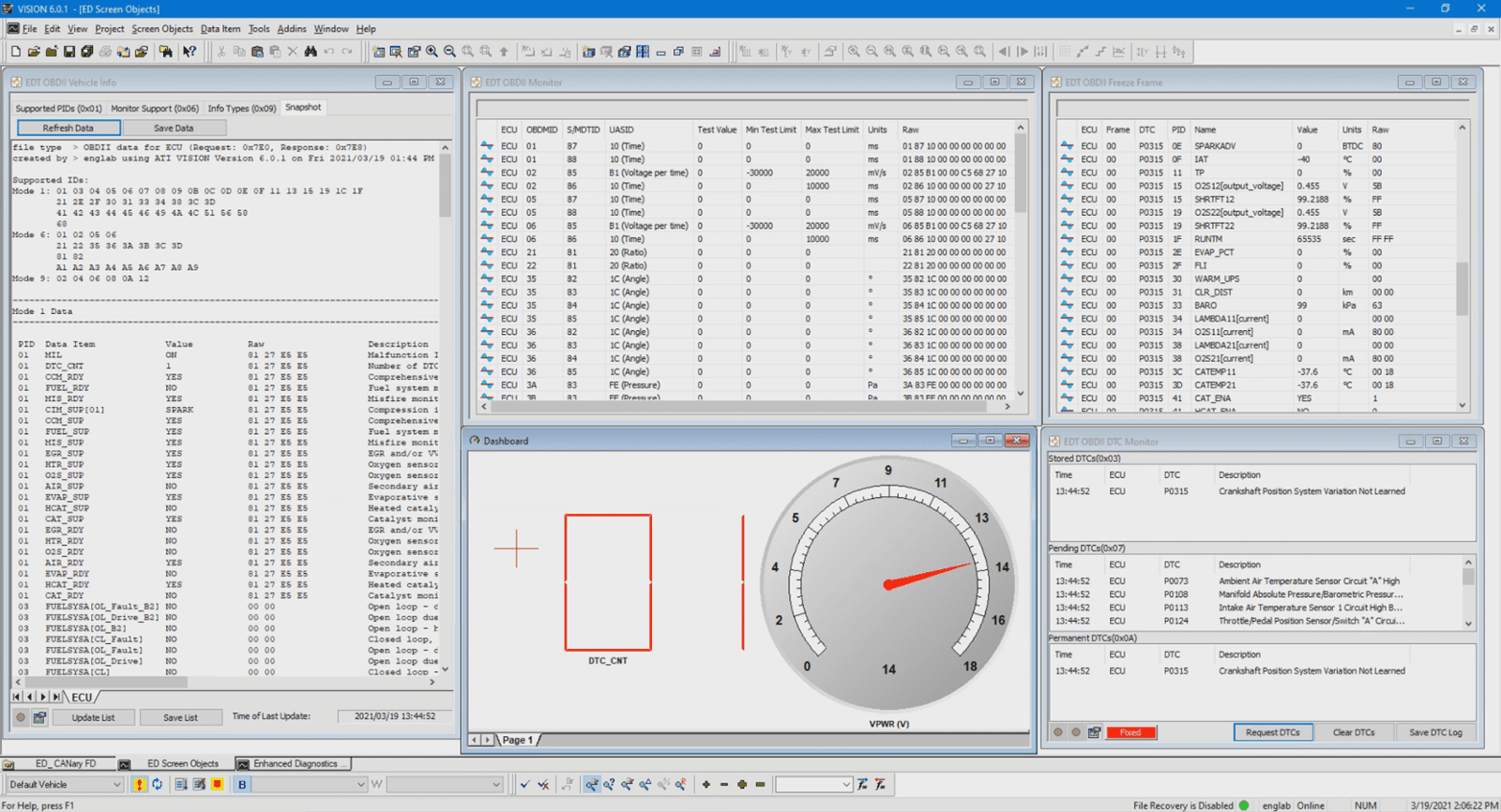
VISION Diagnostics
VISION Diagnostics enables VISION to provide access to OEM level diagnostics that are not available over the standard legislated OBD II. Legislated OBD II - the features that are supported by most OBD II software applications on the market - provides access to a limited number of parameters and modules. In addition to reading and clearing codes, EDT allows users to gain access to extended trouble code descriptions and help information (when available), plus access to hundreds of additional parameters that can viewed in real-time.
- Combines Measurement, Calibration and Diagnostics data onto a single time-aligned VISION recording
- Full integration with VISION’s Data Item Manager, screen controls, and recorders
- Trigger recordings based on diagnostics data
- Auto-detect multiple ECU nodes plus manual override for non-standard Req/Resp ID pairings
- Read live PIDs, INFOTYPEs, Monitors, and request Freeze-frame data
- Request and clear Diagnostic Trouble Codes (DTCs) with trigger event expressions
- Generate an ‘all-modes’ snapshot report with trigger event expressions
- Access OEM/User-Defined UDS DIDs (service 0x22) from ODX and MDX files
- UDS Periodic Transmission (service 0x2A) support for recording DIDs
- Extensive service and sub-function access through XML-based Diagnostics via VISION’s COM API
- Scripting capabilities to customize workflows
- Includes comprehensive API documentation, quick-start guide, and a SDK with example source code
- Easier set up of UDS data collection via CAN on production ECUs
- Rapid packet 0x2A Periodic Transmission service support
ATI Software License Models:
- STD - Single node (PC) locked license (one serial number on one device), 1st 12 months Dynamic Maintenance, updates and 24/7 technical support included. (Subsequent Dynamic Maintenance every 12 months).
- MUL - Multiple node (PC) locked license (one serial number on a specified number of devices). Same billing model as
- STD license's - Floating license tied to a physical USB key enabling multiple user access (not simultaneously). Same billing model as STD license.
- SVR - Server based license for large teams of users. Allows for the running of multiple instances in remote console sessions on the single server. Same billing model as STD license.
SUB - Optional Monthly subscription license – pay as you go per month – inclusive of dynamic maintenance and 24/7 technical support. Available for all the above license types.
VISION 7 System Requirements
VISION 7 System Requirements
Any modern PC with a supported Windows operating system has the capability to run VISION. However, the user experience will vary based on the performance of the PC. VISION can be used in many different ways: whether a particular PC configuration will provide acceptable performance with VISION depends on how VISION is used at your company. The best approach when selecting a PC to run VISION would be to obtain a sample of a potential PC and test it under real-world conditions.
| Minimum Requirements | ATI Recommendations |
| Operating System | 64-Bit Operating System required: Windows 10, Windows 11 Windows Server 2008 R2 – 2022 | ATI recommends a Windows operating system that is currently supported by Microsoft. |
| RAM | VISION should run with the minimum amount of RAM required by the version of Windows being used. | ATI recommends as much RAM as practical for your budget, with a minimum of 4GB. More RAM will generally result in a better user experience when running VISION. |
| Processor | VISION should run with any processor supported by the version of Windows being used. | For best performance, ATI recommends the highest-performance processor that your budget allows. Higher-performance processors will offer a better user experience when running VISION. ATI has the following recommendations for using select high-speed ECU interface applications at full capability: for DAP, a processor with 4 cores running at least 2.5GHz is recommended. For “write trace” applications (future), a processor with 8 cores running ~4GHz or more is recommended. |
| Storage | Approximately 5 GB free space for VISION installation (Including all optional items except for VISION Data Analyzer) | For best performance, ATI recommends a solid-state drive (SSD). You’ll need additional free space to accommodate the way VISION is used at your company. For example, if VISION usage at your company involves the production, use, or storage of large files (such as recorded data files) then you’ll need enough free space to accommodate that. |
| Graphics | No special requirements | For best performance, ATI recommends selecting higher performance graphics card hardware when possible. Although VISION has no special requirements for graphics card hardware, higher performance graphics cards can provide a better user experience for operations such as displaying live data or analyzing recorded data. |
All specifications are subject to change without notice.


