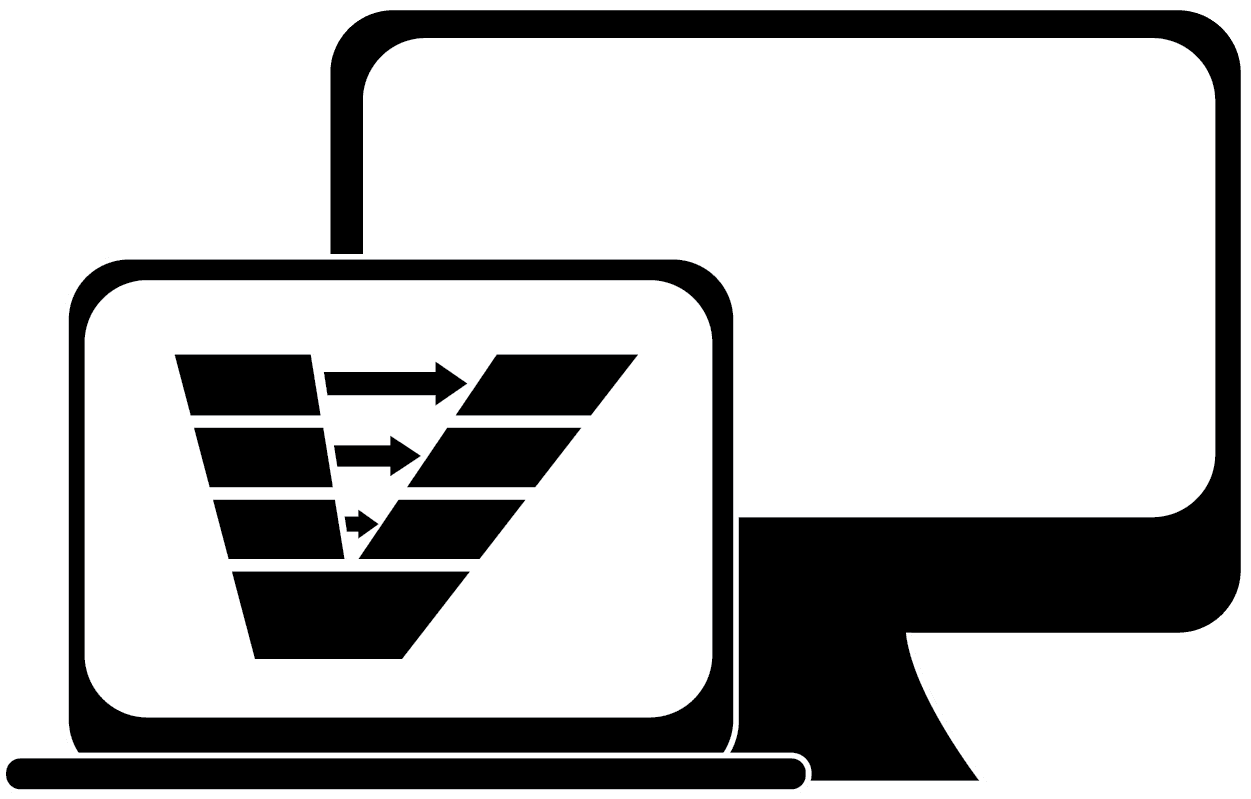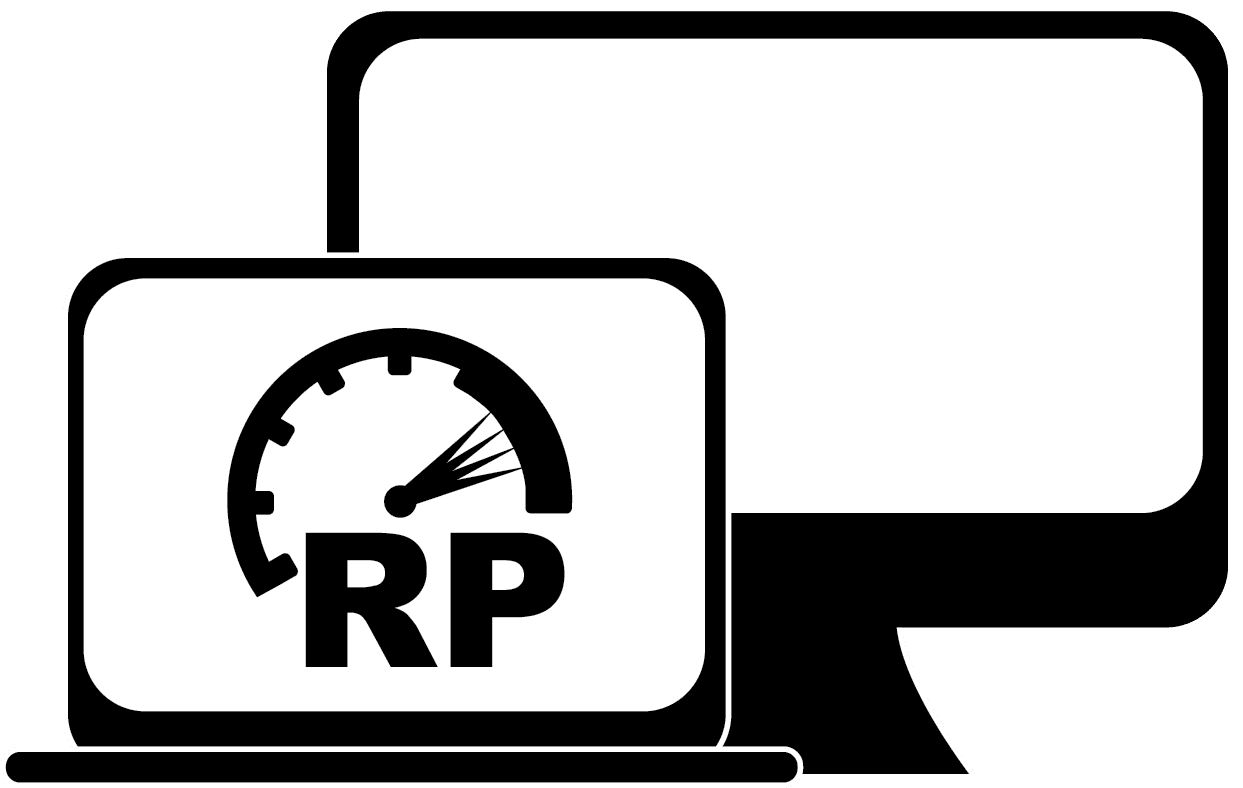ATI Press Releases
February 13, 2018
VISION 5.1 Has Arrived
VISION 5.1 now provides a MBC option that integrates functionality into Mathworks Matlab®/Simulink® for “Model in the Loop” simulations. The MBC tool is an add-on to VISION that provides a cost effective way for testing functionality used within embedded systems. Similar in operation to OnTarget software, MBC enables testing, development and verification tasks to be made without requiring an ECU or external hardware. Control algorithms can be developed through pure PC based simulation.
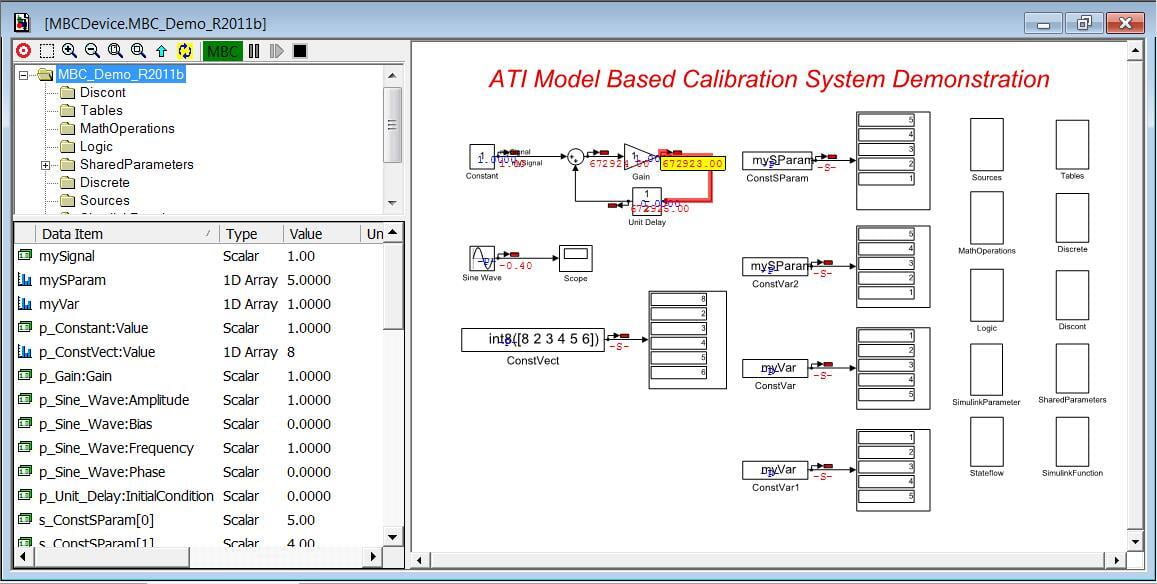
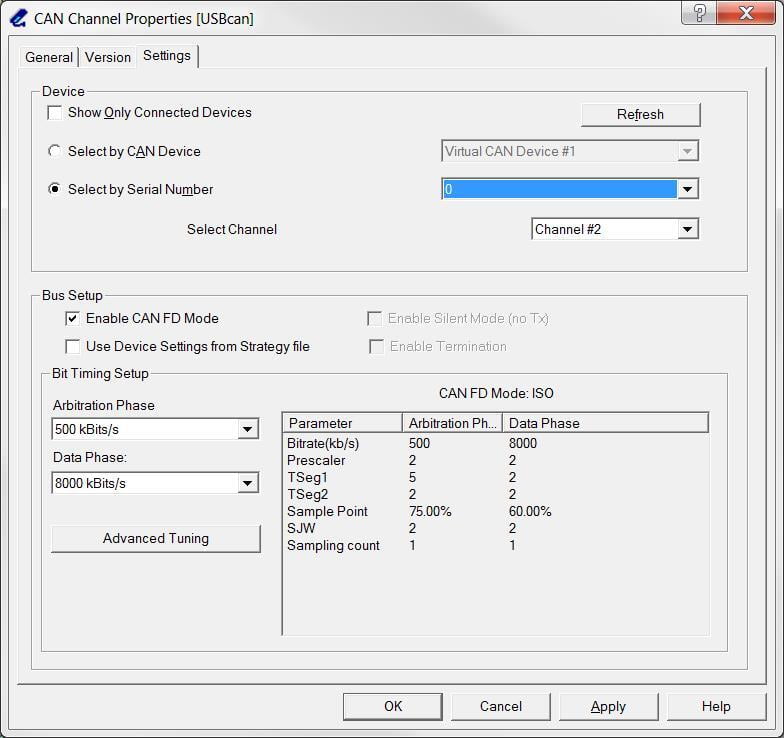

- LED control is now available for displaying a maximum of three different colors which illuminate to represent when the associated data value is below a preset threshold, between thresholds or above a threshold.
- DataList enhancements allow additional customization of the data view enabling easier data location without scrolling through the entire list.
- Dashboard speeds have been improved by reducing latency time for data items to update. As a result data displayed on remote Dashboard is more accurately presented.
- Abort and Cancel buttons have been added for the rare situations where the recording of data in VISION doesn’t meet the desired expectations at the start.
- Recorder Panel buttons are now auto scaled proportionally to the control size.
- DataList allows modification of decimal point setting for all data items allowing Dashboard control theme to override the default decimal precision value as desired by the user.
Important: The common “View Data” button in the Recorder screen controls are designed to open MDF recorder files for viewing in the new Data Analyzer tool. If MDF Streaming (Beta) recording method is used to capture data in VISION, VISION Tools Suite is required to open MDF files.
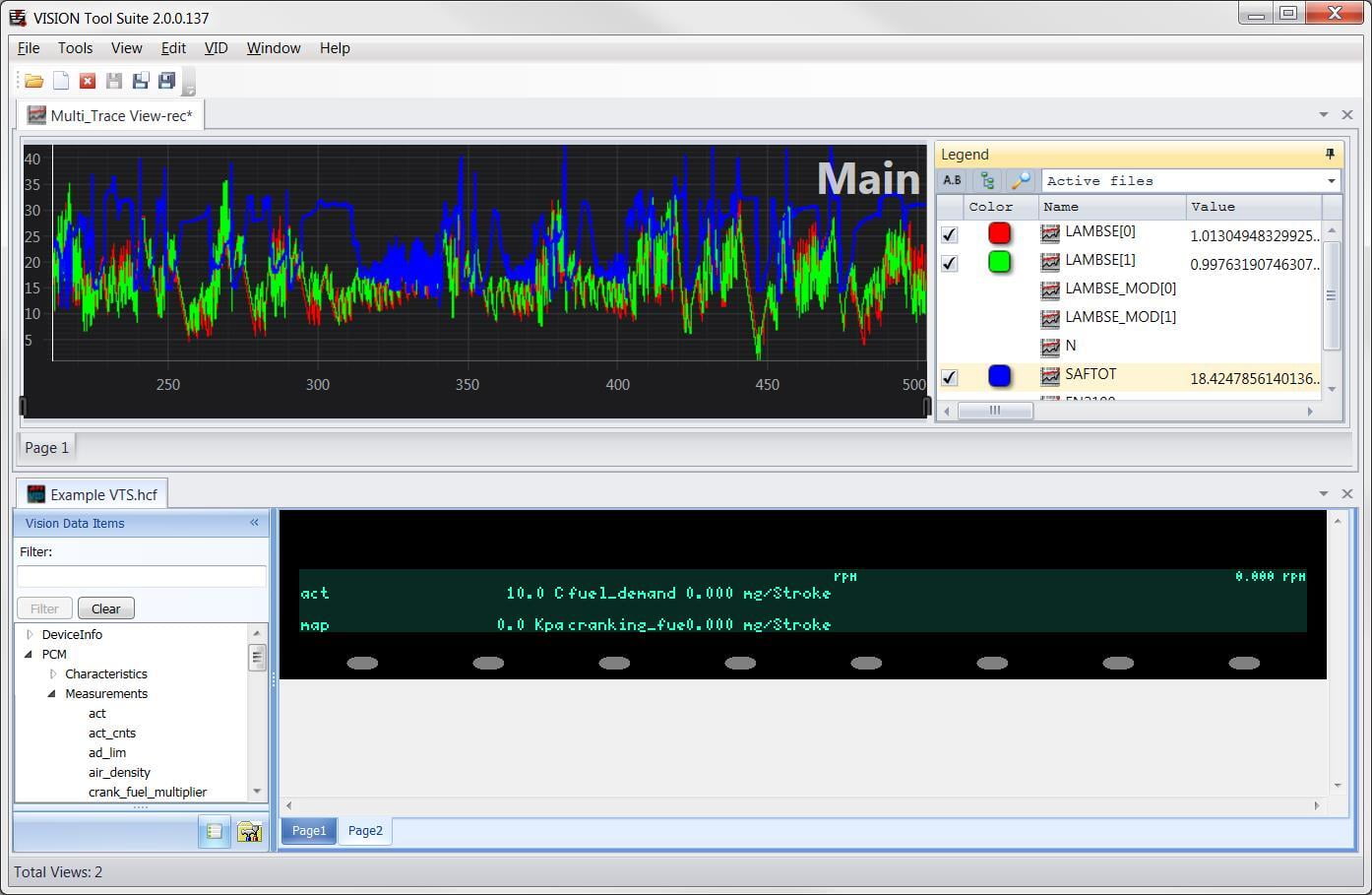
- Data Analyzer (.REC and .MF4 files)
- Support for custom layouts (.layout) that can be applied to different recording files is now possible
- A2L Explorer for ASAM MCD-2 (ASAP2) files (.a2l files)
- ATI VID Configuration Editor (.hcf files)
- Automated Test Sequence (.ats files)
Important: All of the files above can be created or edited in VISION Tool Suite except MF4 (MDF) Files. The Data Analyzer only views files therefore, the viewer only opens when you open a MDF (.mf4) or REC (.rec) file [File >Open].
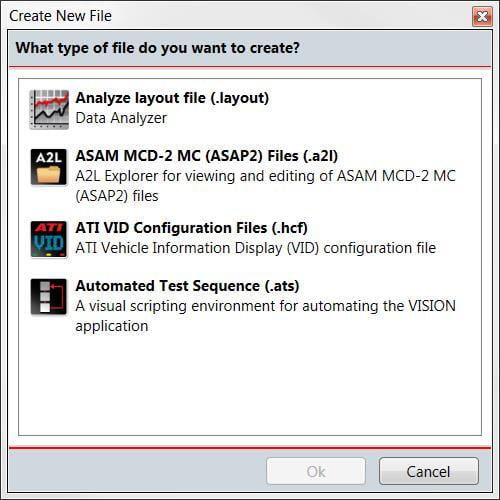
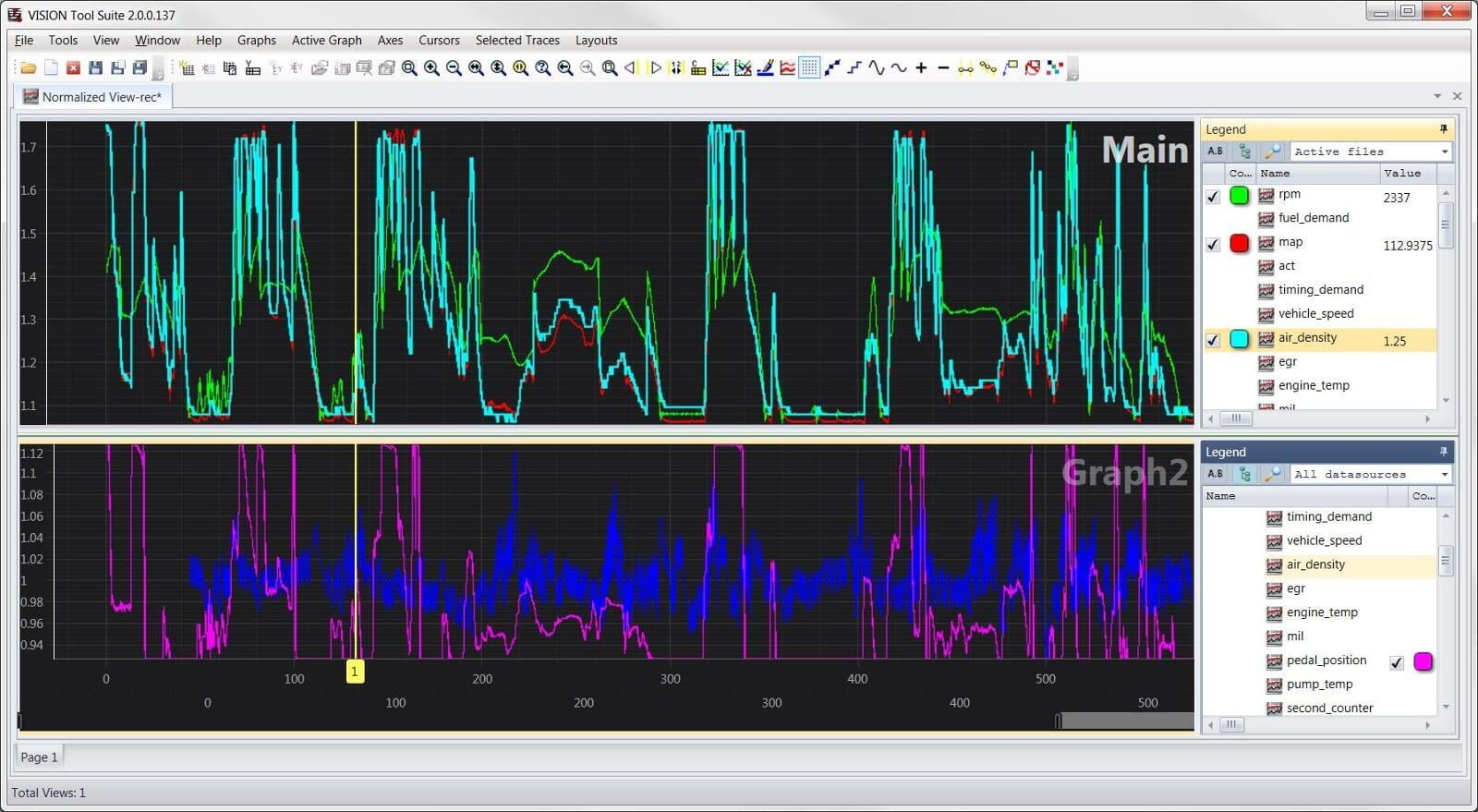
The Data Analyzer tool enables recorder .REC files captured by VISION to be reviewing within it through an automatic conversion tool. When a .REC file is selected in the Data Analysis Open File dialog, an MDF4 version of the file will be created in the same directory as the source .Rec file.
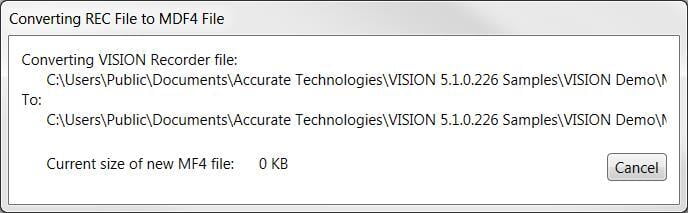
- VISION API allows user to change base calibration value.
- Add Ability to change the Record State of multiple items in Recorders and Stripcharts.
- Store the version recorded and last version saved in file header information of recorded data.
- Feature request to paste copied value into selected cells in a table.
- Left justify String Data Item values in DataLists.
- Add an option to prompt for confirmation when deleting parameters from DataLists.
- Ability to hide the Text Control toolbar and border to save screen space.
- The Calibration Data Filter dialog should be sizable.
- Add a new Shared axis type to VISION for ASAP2 COM_AXIS.
- Add functionality for batch-import of DCM and CDFX files.
- Add an Event Search to the Recorder Catalog.
- VISION: Make the Remove Recorder File Trace dialog resizable.
- Add support for more than three character file extensions in the Default Paths selection in the VISION options.
- Remove 'Use CAN IDs from definition file' from OBDII Device.
For a complete list of VISION 5.1 features, to upgrade, or to download a free trial copy go to www.accuratetechnologies.com/support or contact your local ATI representative.
More Information
Below are links to products related to the above article.