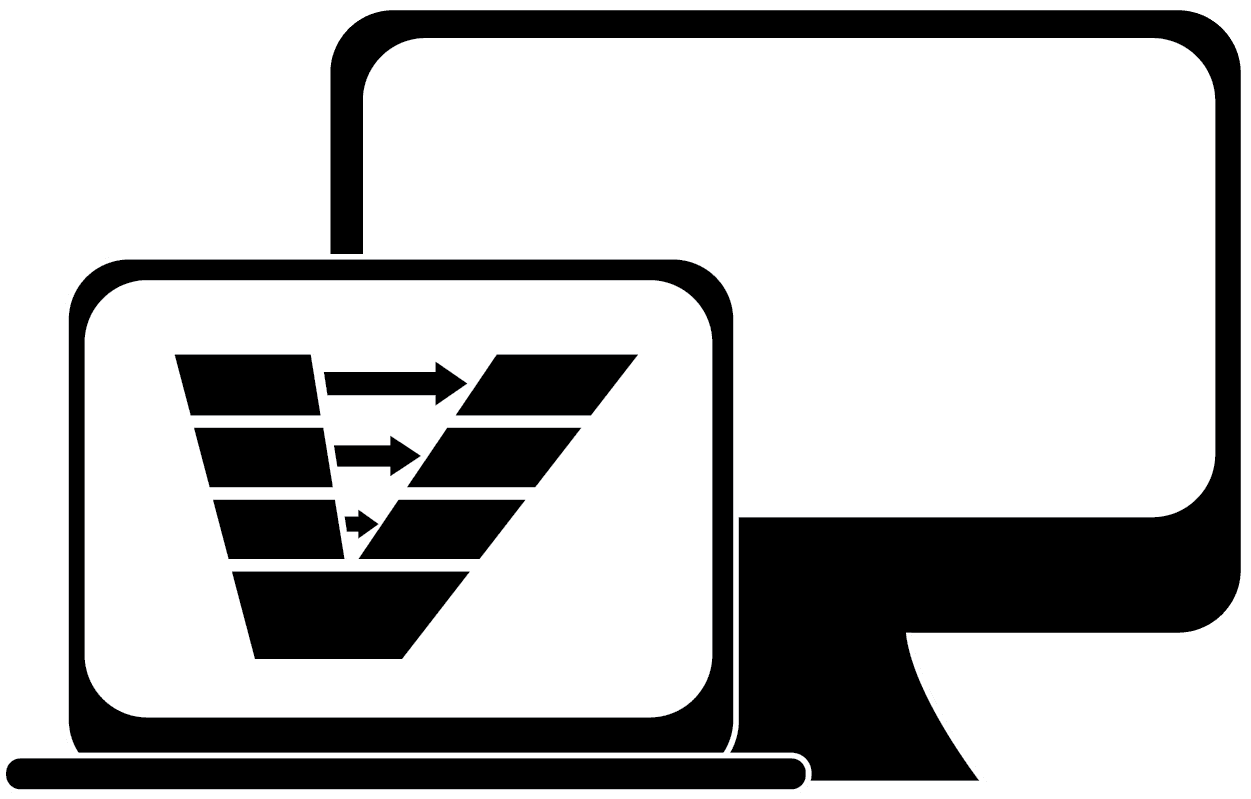ATI Press Releases
May 7, 2017
New Vehicle Information Display Editor Simplifies Configuration
Configuration of the ATI Vehicle Information Display (VID) is now even easier thanks to the upgraded configuration software recently introduced with VISION 5.0.

The VID is an in-vehicle display unit that allows for the presentation of up to 64 pages of 16 VISION parameters in a low profile rugged device, and configuration is accomplished using the VID Editor. The new editor, introduced with the latest version of ATI’s VISION Data Acquisition and Calibration software, introduces a significantly more realistic appearance of the display and intuitive presentation of configuration options. The editor provides all support for the VID including opening VID configuration (*.hcf) files, configuration of the VID with the objects and Data Items to monitor, and saving the configuration file for uploading to one or multiple VIDs.
The main panel depicts an improved graphical representation of the actual VID hardware and presents how the data will be displayed on the VID device. Users can simply add or manage pages via the context menu when right-clicking on the page tabs at the bottom of the pane.
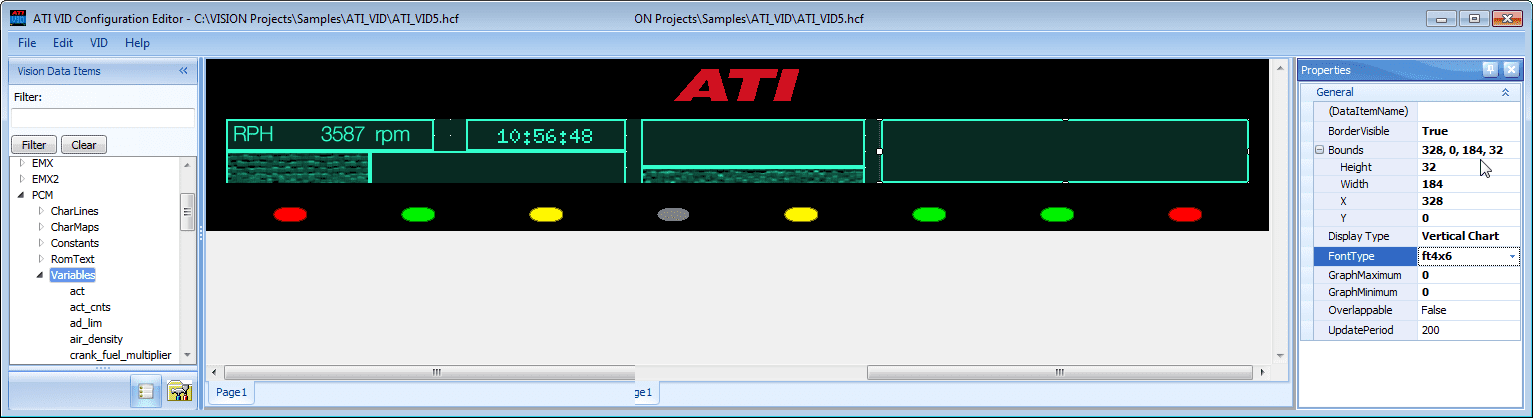
The new left pane has two automatically populated tabs: the Toolbox and VISION Data Items. The Toolbox tab contains the Screen Object types available to add to the VID display, and the VISION Data Items tab contains all available Data Items in the current VISION Project to associate to the Screen Objects.
The "Properties" window on the right conveniently displays the properties of the object selected in the center VID window and provides immediate access to those visual aspects of the properties that can be configured. For example, change the name of the object, graph minimum or maximum, or border visibility.
The additional panes of information and use of common Windows functionality, such as drag-and-drop and right-click context menus, makes this updated configurator simple to use.
VISION Users can access the VID editor by:
- Highlighting a .hcf file and pressing the "F6" key while in the VISION Device Manager
- Right-clicking on the .hcf file in the Device Tree and select "Properties" from the context menu
- Selecting the .hcf file and going to "Properties" in the "Device" drop-down menu
The traditional version of the VID configurator is still available, but is now referred to as “Legacy.”
More information about the Vehicle Information Display, go to the VID page. Associated manuals are installed with VISION or available on the ATI support portal. For additional questions, contact ATI Support.
More Information
Below are links to products related to the above article.